Introduction to Computer & Email Safety
Hackers and spammers target many people each day whether
they are at work, travelling, or at home.
This short online presentation will outline ways that you can ensure
your computer and your email are safe and secure.
The information and data including all links and attachments within this online presentation have
been vetted and deemed safe by the BSNC IT Department and the BSNC Security Department.

[External Email] - What is it?
Emails that do not originate from an @beringstraits.com email account are considered non-work email addresses and are recognized instantly by the system as being from a potentially questionable source. These emails will always appear at the top of the email body like this:
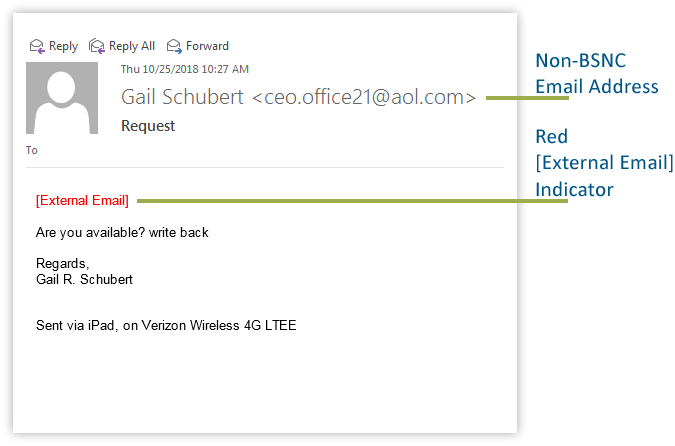
HOW TO SPOT A SCAM EMAIL
• The email is very short (often only a couple of sentences), urgent, and the signature says the email was sent from a mobile device.
• There’s a strong sense of urgency, pressuring you to ignore or bypass your employer’s policies. Always follow work-related policies and procedures, even if the email appears to come from your boss or the CEO.
• The email is work related but uses a personal email address, such as @gmail.com or @hotmail.com.
• The email appears to come from a senior leader, coworker, or vendor you know or work with, but the tone of the message does not sound like them.
• Payment instructions are provided, but these instructions differ from ones you already received, such as requesting immediate payment to a different bank account.

How to report an email or a scam
Here are some more helpful pointers and tips to quickly determine if an email address or website address is legitimate:
- Odd phrasing, misspelled words and poor grammar that can indicate the email is coming from a different country
- Hover your mouse cursor over the email address or web page address to verify authenticity, in some cases the email address can be spoofed so it appears to be a company email address but when your mouse cursor over the address is displays a different email or website address
Remember: Do not ever respond to a questionable email, especially one that has the red [External Email] indicator that is at the beginning of an email.
Feel free to contact ITsupport@beringstraits.com with any questions or concerns regarding your email, an email attachment, or a website address.
Reminder from the BSNC Security Department
If you are sending personal identifiable information (PII) on a PDF document it is recommended that you password protect the PDF document. For more information about why this should be done, or how to do it, please email Laura Lancaster, FSO or Isabel Yamat, AFSO both of whom can be reached at security@beringstraits.com
If you are asked in an email to do something suspicious or out of your job scope, please inform your supervisor.
For more information about suspicious job task requests, please email security@beringstraits.com

Questions, Concerns, Issues
If you ever have any questions, concerns, or issues, please contact us at any time.
Feel free to contact ITsupport@beringstraits.com with any questions or concerns regarding your email, an email attachment, or a website address.
Sources
The information presented on this mini-site comes from trustworthy & reliable sources
Wells Fargo • Federal Bureau of Investigation • Matanuska-Susitna Borough • BSNC Security Department • BSNC IT Department


